إقتباس:
|
المشاركة الأصلية بواسطة عقلة
سؤال اخوي
وش هي نوعية الملفات الي نقدر نحملها على البرنامج
وبعدين هذا البرنامج مدته15 يوم
هل يوجد له كراك؟
|
معليش أخوي عقله بس فيه شرح بالإنجليزي وياريت أخونا الأسد الخجول يترجم لنا الشرح (علشان أنا ماعرف إلا إيطالي

.
الشرح:
MorphMan 4.0
new version with layered morphing just released!
The best photo-to-photo and video-to-video morpher for PC. Morph picture to picture, movie to movie. Compose video with morphing transitions.
MorphMan 4.0 is the newest release of the most powerful morphing application for PC. This version introduces layers which allow for creation of sophisticated morphing effects and easier integration with video composition tools. Use full power of fast morphing algorithms, onion skin interface, live preview, vector shape tools, edge detection, and motion estimation for creation of hi-end photo-to-photo and video-to-video morphing.
What is morphing?
Morphing is a special technique that creates a smooth, controlled transformation of one image into another. The morphing effect is widely used for various tasks ranging from generation of fancy special effects, smoothing transitions between video frames to funny warping of faces and mixing parent's photos for prediction of how their child will look like (or recreation of past hero image from the photos of his descendants). A classic example of this sort of transformation is shown in the well-known Black Or White video clip by Michael Jackson, where the faces of different people change one into another.
Morph Man has won its worldwide recognition not only because it is a powerful instrument, but also because its interface makes it it accessible even for users who are not professional video engineers - parents who make 'kindergarten-to-college' video transition from their kid's photos, dentists and plastic surgeons who make eye-catching before-after videos, historians who reconstruct faces of old heroes, and many many others.
When do you need layers in morphing project
MorphMan 4.0 introduces morphing layers which open ways for creation of new morphing effects and facilitate integration with video compositing tools.
Morph details without affecting other parts of image
Consider for example this warping task you have image detail contoured with markers and now you want to replace or distort it without affecting other parts of the image (e.g. tear nose to overlap mouth). In classical morphing this is impossible since replacing and distorting of any shape would inevitably cause distortion of image outside the shape
Morphing picture to picture
MorphMan 4.0 offers powerful yet easy-to use tools to morph pictures using the most advanced and optimized algorithms.
Picture-to-picture morphing in Morph Man 4.0
Morph Man 4.0 includes and extends all picture to picture morphing functionality. MorphMan creates a sequence of intermediate frames that seamlessly transform one image to another and generates output in a form of movie or image file sequence. Your work is facilitated by vector drawing tools for setting transition points, live preview, support of MPEG, DV, QuickTime formats. MorphMan calculates morphing effect using fast and precise algorithms to achieve higher smoothness and accuracy of transition.
Morphing project creation and editing in Morph Man 4.0
> Layered morphing
- Separate regions may have individual rate of transformation.
- Separate regions may be morphed with individual distortion and transparency rates.
- Separate regions of picture may transform without affecting other parts of image.
- Parts of the image can be hidden or visible in different stages of morphing sequence
> Vector drawing tools for fast, easy, and precise positioning of control points and lines (markers)
> Primitives and shapes for setting control markers
> Editing of shapes
> Grouping and ungrouping of markers
> Transformation tools for groups of control markers
> 8-bit mask to define region of interest
> Vector editing tools for mask
> Fast and precise morphing algorithms
> Ability to define individual transition path for each control marker or shape
> Edge detection tools: Smart Polygon and Snap to Edges
> Import/Output
> Import frames from MPEG, QuickTime, DV movies
> Import frames from TWAIN devices
> Render to MPEG, QuickTime, DV movies
> Render to animated GIF and Flash animation
> Rendering multiple projects in separate threads
> Render movies over 2Gb in size
> Unlimited number of frames in output movie or sequence
> Printing of output frames
> Interface
Dual window (Source and Target) and Onion Skin interface modes
Real-time real-mode preview of any frame of the sequence
Unlimited Undo of all operations including setting/editing markers and project properties changes
Animated tutorial with extendible lessons
Context help
Swap function for easier sequential morphing
Link Windows function for easier setting of control points in distortion morphs
Storing workplace layout in morph project
Morphing movie to movie
MorphMan 4.0 greatly facilitates creation of amazing morphing transition between video clips by introducing Propagate function. Propagate uses motion estimation algorithm to automatically place transition markers on intermediate frames of video morphing project. Professional task of motion morphing is made easier by Animated Tutorials when MorphMan shows you all how-to's in automatic mode.
Video-to-video morphing in Morph Man 4.0
What is video-to-video morphing?
The output of Morph Man is always a video sequence, but the input can be either still pictures, or videos. Morphing where the original material are video clips is called video-to-video morphing
When you load videos as Source and Target and place transition markers on first and last pairs of clip frames, Morph Man 4.0 then automatically places markers in the intermediate position on all other pairs of frames thus defining a sequence of multiple morphs between successive frames of original clips. You can browse along the project using Sequence Browser window and commands from Sequence menu to manually adjust position of control markers on intermediate frames as necessary. Once markers are put at their places Morph Man will calculate multiple morphing transitions between corresponding frames and generate output movie by taking a single intermediate morph from each pair along the sequence.
Morph Man 4.0 comes with full-feature video editor
Morph Man 4.0 comes bundled with the full-featured video editor Video Man 3.0 complete with multitrack video and audio composition functions, dynamic effects, transitions, titling, color keying, and capture module which allows for direct import of clips from DV cameras and other video capture hardware. This makes Morph Man 4.0 a complete morphing and video editing package with all necessary tools to capture and prepare original clips, generate morphing transition, and incorporate it into the output movie.
Compose final video using full-feature editor
Morph Man 4.0 comes bundled with the full-featured video editor Video Man 3.0 complete with multitrack video and audio composition functions, dynamic effects, transitions, titling, color keying, and capture module
VideoMan 3.0 is a complete rewrite of previous version undertaken primarily with the aim to provide user with capability to import-export video from DV cameras, and use modern video compression formats. This version is built on DirectXMedia API while previous version was based on VideoForWindows standard. VideoMan 3.0 comes with completely new Capture module for import/output of video through capture boards and DV cameras. One of the major features is the ability to export movies directly to Windows Media video files. Windows Media technology from Microsoft offers best solution for delivering high compression video and audio for such bandwidth-critical applications as streaming video over LAN or Internet, or playing movies on handheld devices. Video editing capabilities are significantly enhanced with featur es like unlimited number of overlay tracks, navigator window, super screen color keying, etc. Considerable optimization was carried out to speed up rendering. All the additional power is packed under redesigned stylish interface which makes working with the program even easier than ever before.
MorphMan 4.0 package includes 3 applications:
MorphMan 4.0 - generator of morphing transitions between photos and movies
VideoMan 3.0 - full featured video editor with multiple video and audio tracks, transitions, dynamic effects, color keying, motion path control, titling
VideoMan Capturer - application for direct import/export of video from DV camcorders and video capture boards
أما الكراك فهو أخي عقله بالمرفقات.
وتقبل تحياتي.
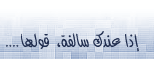
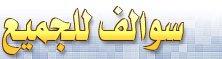

 عرض نسخة للطّباعة |
عرض نسخة للطّباعة |
 ارسل هذه الصفحة لصديق]
ارسل هذه الصفحة لصديق]