|
|
مبدع متميز
|
الرياض - السعودية
|
المشاركات: 3,202
|
#6
|
بسم الله الرحمن الرحيم
وجدت الطريقة ولكني لا اعرف تطبيقها لانه ليس لدي الاوفيس أكس بي ولا الحزمة في جهازي :
------------
This error may occur when attempting to upgrade to Office XP Service Pack 1. The Service Pack can be slipstreamed as follows. This shows x: as your CDROM drive and c: as your hard drive.
Download the Office XP Service Pack 1 from here
Insert your Office XP CDROM
Click Start > Run > Browse
Navigate to and double click Setup.exe on the CDROM
Append /a to the line x:\setup.exe
Click OK
Leave c:\Office as the installation location
Enter your 25 digit Product Key
Click Next
Double click your downloaded Service Pack oxpsp1a.exe
Click Yes to accept the License Agreement
Enter c:\Office as the location to place the extracted files
Click OK
Start a command prompt (Start > Run >)
Type cmd
Click OK
Type or copy and paste the following (c: = your hard drive)
msiexec /p c:\office\MAINSP1_Admin.msp /a c:\office\proplus.msi SHORTFILENAMES=TRUE /qb
Press Enter
Setup will take a few minutes to update the Administrative Installation Point
Next, type or copy and paste the following (c: = your hard drive)
msiexec /p c:\office\OWC10SP1_Admin.msp /a c:\office\owc10.msi SHORTFILENAMES=TRUE /qb
Press Enter
You should now have a Service Pack 1 slipstreamed Administrative Installation point
Check that the above procedure has worked by opening c:\Office
Click View > Details
The files proplus.msi and owc10.msi and the folder files should now show today's date
To create an Office XP SP1 CD, the folder c:\Office should now be burnt to CD using your usual CD writing software
To upgrade and existing installation, type or copy and paste the following (c: = your hard drive)
msiexec /i c:\office\proplus.msi REINSTALL=ALL REINSTALLMODE=vomus
Press Enter
Next, type or copy and paste the following (c: = your hard drive)
msiexec /i c:\office\owc10.msi REINSTALL=ALL REINSTALLMODE=vomus
Press Enter
To check if Service Pack 1 is installed;
Open Microsoft Word (or any other Office Application).
Click Help > About Microsoft Word
You should see Microsoft Word 2002 (10.3416.3501) SP-1
----------------------
وان شاء الله أحاول اشرح أو يساعدنا الأعضاء في شرحها بالعربية
|
|

 08-03-2003 , 04:59 AM
08-03-2003 , 04:59 AM
|
الرد مع إقتباس
|
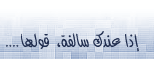
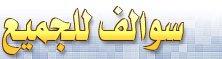

 عرض نسخة للطّباعة |
عرض نسخة للطّباعة |
 ارسل هذه الصفحة لصديق]
ارسل هذه الصفحة لصديق]