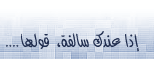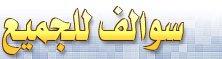المنتدى متاح كأرشيف فقط ... شكرا لزيارتكم
| أكواد المنتدى |
|
إنها مجموعة من الوسوم (الوسم: نص محاط بأقواس يشير إلى معنى معين) ترتكز إلى لغة HTML مما يجعلها سهلة الفهم. تفيد هذه الوسوم في إضافة التنسيق إلى رسالتك أو مشاركتك، بنفس طريقة عمل لغة HTML ، لكن عباراتها أقصر وأسهل ولا تخل بتنسيق الصفحة التي تعرضها.
استعمال رموز المنتدى تختلف بين منتدى وآخر ، حسب ما اختارته إدارة المنتدى ، لذا لا بد من معرفة نظام المنتدى قبل إضافة مشاركة جديدة فيه .
|
| شرح رموز المنتدى |
| [b], [i], [u] |
عريض / مائل / مائل |
| [color] |
اللون |
| [size] |
الحجم |
| [font] |
الخط |
| [highlight] |
Highlight |
| [left], [right], [center] |
يسار / يمين / متوسط |
| [indent] |
الطلب الرسمي |
| [url] |
استعمالات الروابط |
| [thread] |
موضوع الإرتباط |
| [post] |
إرتباط البريد |
| [list] |
Bulleted Lists / قوائم متقدمة |
| [img] |
صور |
| [code] |
كود |
| [php] |
كود PHP |
| [html] |
كود HTML |
| [quote] |
إقتباس |
| [center] |
Center |
| [left] |
Left |
| [right] |
Right |
Incorrect vB Code Usage:
- [url] www.vbulletin.com [/url] - don't put spaces between the bracketed code and the text you are applying the code to.
- [email]myname@domain.com[email] - the end brackets must include a forward slash ([/email])
|
| عريض / مائل / مائل |
| The [b], [i] and [u] tags allow you to create text that is bold, italic and underlined. |
| الإستعمال |
[b]القيمة[/b]
[i]القيمة[/i]
[u]القيمة[/u]
|
| إستعمال مثال |
[b]هذا النص عريض[/b]
[i]هذا النص مائل[/i]
[u]هذا النص مؤكد[/u]
|
| نتائج المثال |
هذا النص عريض
هذا النص مائل
هذا النص مؤكد
|
| اللون |
| The [color] tag allows you to change the color of your text. |
| الإستعمال |
[color=خيار]القيمة[/color] |
| إستعمال مثال |
[color=blue]هذا النص أزرق[/color] |
| نتائج المثال |
هذا النص أزرق |
| الحجم |
| The [size] tag allows you to change the size of your text. |
| الإستعمال |
[size=خيار]القيمة[/size] |
| إستعمال مثال |
[size=+2]هذا النص حجمه كبير [/size] |
| نتائج المثال |
هذا النص حجمه كبير |
| الخط |
| The [font] tag allows you to change the font of your text. |
| الإستعمال |
[font=خيار]القيمة[/font] |
| إستعمال مثال |
[font=courier]هذا الخط مختلف[/font] |
| نتائج المثال |
هذا الخط مختلف |
| Highlight |
| The [highlight] tag allows you to emphasize your text. |
| الإستعمال |
[highlight]القيمة[/highlight] |
| إستعمال مثال |
[highlight]هذا النص مبرز[/highlight] |
| نتائج المثال |
هذا النص مبرز |
| يسار / يمين / متوسط |
| The [left], [right] and [center] tags allow you to change the alignment of your text. |
| الإستعمال |
[left]القيمة[/left]
[center]القيمة[/center]
[right]القيمة[/right]
|
| إستعمال مثال |
[left]this text is left-aligned[/left]
[center]this text is center-aligned [/center]
[right]this text is right-aligned[/right]
|
| نتائج المثال |
this text is left-aligned
this text is center-aligned
this text is right-aligned
|
| الطلب الرسمي |
| The [indent] tag allows you to indent your text. |
| الإستعمال |
[indent]القيمة[/indent] |
| إستعمال مثال |
[indent]this text is indented [/indent] |
| نتائج المثال |
this text is indented
|
| استعمالات الروابط |
| The [url] tag allows you to link to other websites and files. You can include an optional parameter to 'name' your link. |
| الإستعمال |
[url]القيمة[/url]
[url=خيار]القيمة[/url]
|
| إستعمال مثال |
[url]http://www.vbulletin.com/forum[/url]
[url=www.vbulletin.com/forum]vBulletin Community Forums[/url]
|
| نتائج المثال |
http://www.vbulletin.com/forum/
vBulletin Community Forums
|
| موضوع الإرتباط |
| The [thread] tag allows you to link to threads by specifying the thread id. You can include an optional parameter to 'name' your link. |
| الإستعمال |
[thread]threadid [/thread]
[thread=threadid ]القيمة[/thread]
|
| إستعمال مثال |
[thread]42918[/thread]
[thread=42918]إنقرني ![/thread]
|
| نتائج المثال |
http://www.vbulletin.com/forum/showthread.php?t=42918
إنقرني !
|
| Bulleted Lists |
| The [list] tag allows you to create simple, bulleted lists without specifying an option. Within the value portion, each bullet is denoted by the [*] tag. |
| الإستعمال |
[list]القيمة[/list] |
| إستعمال مثال |
[list]
[*]مادة قائمة 1
[*]مادة قائمة 2
[/list] |
| نتائج المثال |
|
| قوائم متقدمة |
| The [list] tag allows you to create advanced lists by specifying an option. The option should have a value of 1 (for a numbered list) or A (for an alphabetic with capital letters list) or a (for an alphabetic with lowercase letters list) or I (for a numbered with capital Roman numeral list) or i (for a numbered with small Roman numeral list). |
| الإستعمال |
[list=خيار]القيمة[/list] |
| إستعمال مثال |
[list=1]
[*]مادة قائمة 1
[*]مادة قائمة 2
[/list]
[list=a]
[*]مادة قائمة 1
[*]مادة قائمة 2
[/list] |
| نتائج المثال |
- مادة قائمة 1
- مادة قائمة 2
- مادة قائمة 1
- مادة قائمة 2
|
| صور |
| The [img] tag allows you to embed images within your posts. You can also combine this tag with the [url] tag to maked images become links. |
| الإستعمال |
[img]القيمة[/img] |
| إستعمال مثال |
[img]http://www.swalif.com/forum/images/statusicon/forum_new.gif[/img] (ليس مرتبط)
[url=http://www.vbulletin.com] [img]http://www.swalif.com/forum/images/statusicon/forum_new.gif[/img] [/url] (مرتبط)
|
| نتائج المثال |
 (ليس مرتبط) (ليس مرتبط)
 (مرتبط) (مرتبط)
|
| كود |
| The [code] tag switches to a fixed-width (monospace) font and preseves all spacing. |
| الإستعمال |
[code]القيمة[/code] |
| إستعمال مثال |
[code]
<script type="text/javascript">
<!--
alert("Hello world!");
//-->
</script>
[/code] |
| نتائج المثال |
<script type="text/javascript">
<!--
alert("Hello world!");
//-->
</script> |
| كود PHP |
| The [php] tag performs the same function as the [code] tag, but also adds syntax highlighting for PHP code. Although it is designed for PHP, it may correctly highlight some other C-like languages. |
| الإستعمال |
[php]القيمة[/php] |
| إستعمال مثال |
[php]
$myvar = 'Hello World!';
for ($i = 0; $i < 10; $i++)
{
echo $myvar . "\n";
}
[/php] |
| نتائج المثال |
$myvar = 'Hello World!';
for ($i = 0; $i < 10; $i++)
{
echo $myvar . "\n";
}
|
| كود HTML |
| The [html] tag allows you to perform syntax highlighting for HTML code. |
| الإستعمال |
[html]القيمة[/html] |
| إستعمال مثال |
[html]
<img src="image.gif" alt="image" />
<a href="testing.html" target="_blank">Testing</a>
[/html] |
| نتائج المثال |
<img src="image.gif" alt="image" />
<a href="testing.html" target="_blank">Testing</a> |
| إقتباس |
| The [quote] tag allows you to attribute text to someone else. |
| الإستعمال |
[quote]إقتباس[/quote]
[quote=اسم المستخدم]القيمة[/quote]
|
| إستعمال مثال |
[quote]vBulletin[/quote]
[quote=John Percival]vBulletin[/quote]
|
| نتائج المثال |
إقتباس:
المشاركة الأصلية بواسطة John Percival
vBulletin
|
|
| Center |
|
| الإستعمال |
[center]القيمة[/center] |
| إستعمال مثال |
[center]center[/center] |
| نتائج المثال |
center |
| Left |
|
| الإستعمال |
[left]القيمة[/left] |
| إستعمال مثال |
[left]left[/left] |
| نتائج المثال |
left |
| Right |
|
| الإستعمال |
[right]القيمة[/right] |
| إستعمال مثال |
[right]right[/right] |
| نتائج المثال |
right |